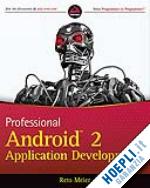
Questo prodotto usufruisce delle SPEDIZIONI GRATIS
selezionando l'opzione Corriere Veloce in fase di ordine.
Pagabile anche con Carta della cultura giovani e del merito, 18App Bonus Cultura e Carta del Docente
INTRODUCTION xxvii
CHAPTER 1: HELLO, ANDROID 1
A Little Background 2
What It Isn t 3
Android: An Open Platform for Mobile Development 4
Native Android Applications 5
Android SDK Features 6
Introducing the Open Handset Alliance 9
What Does Android Run On? 9
Why Develop for Mobile? 9
Why Develop for Android? 10
Introducing the Development Framework 12
Summary 16
CHAPTER 2: GETTING STARTED 17
Developing for Android 18
Developing for Mobile Devices 30
To–Do List Example 38
Android Development Tools 43
Summary 48
CHAPTER 3: CREATING APPLICATIONS AND ACTIVITIES 49
What Makes an Android Application? 50
Introducing the Application Manifest 51
Using the Manifest Editor 56
The Android Application Life Cycle 57
Understanding Application Priority and Process States 58
Externalizing Resources 59
Introducing the Android Application Class 74
A Closer Look at Android Activities 76
Summary 84
CHAPTER 4: CREATING USER INTERFACES 85
Fundamental Android UI Design 86
Introducing Views 86
Introducing Layouts 89
Creating New Views 91
Drawable Resources 111
Resolution and Density Independence 117
Creating and Using Menus 123
Summary 136
CHAPTER 5: INTENTS, BROADCAST RECEIVERS, ADAPTERS, AND THE INTERNET 137
Introducing Intents 138
Introducing Pending Intents 162
Introducing Adapters 163
Using Internet Resources 170
Introducing Dialogs 172
Creating an Earthquake Viewer 176
Summary 184
CHAPTER 6: FILES, SAVING STATE, AND PREFERENCES 187
Saving Simple Application Data 188
Creating and Saving Preferences 188
Retrieving Shared Preferences 189
Creating a Settings Activity for the Earthquake Viewer 189
Introducing the Preference Activity and Preferences Framework 197
Creating a Standard Preference Activity for the Earthquake Viewer 202
Saving Activity State 203
Saving and Loading Files 207
Including Static Files as Resources 207
File Management Tools 208
Summary 208
CHAPTER 7: DATABASES AND CONTENT PROVIDERS 209
Introducing Android Databases 209
Introducing SQLite 210
Cursors and Content Values 211
Working with SQLite Databases 211
Creating a New Content Provider 224
Using Content Providers 227
Creating and Using an Earthquake Content Provider 230
Native Android Content Providers 238
Summary 244
CHAPTER 8: MAPS, GEOCODING, AND LOCATION–BASED SERVICES 245
Using Location–Based Services 246
Configuring the Emulator to Test Location–Based Services 246
Updating Locations in Emulator Location Providers 246
Selecting a Location Provider 247
Finding Your Location 249
Using Proximity Alerts 255
Using the Geocoder 256
Creating Map–Based Activities 260
Mapping Earthquakes Example 279
Summary 284
CHAPTER 9: WORKING IN THE BACKGROUND 285
Introducing Services 286
Using Background Threads 300
Let s Make a Toast 306
Introducing Notifications 309
Using Alarms 320
Summary 325
CHAPTER 10: INVADING THE PHONE–TOP 327
Introducing Home–Screen Widgets 328
Creating App Widgets 328
Creating an Earthquake Widget 341
Introducing Live Folders 346
Adding Search to Your Applications and the Quick Search Box 351
Creating Live Wallpaper 358
Summary 361
CHAPTER 11: AUDIO, VIDEO, AND USING THE CAMERA 363
Playing Audio and Video 364
Recording Audio and Video 371
Using the Camera and Taking Pictures 375
Adding New Media to the Media Store 382
Raw Audio Manipulation 384
Speech Recognition 386
Summary 388
CHAPTER 12: TELEPHONY AND SMS 389
Telephony 390
Introducing SMS and MMS 398
Summary 423
CHAPTER 13: BLUETOOTH, NETWORKS, AND WI–FI 425
Using Bluetooth 425
Managing Network Connectivity 448
Managing Your Wi–Fi 452
Summary 455
CHAPTER 14: SENSORS 457
Using Sensors and the Sensor Manager 458
Interpreting Sensor Values 461
Using the Compass, Accelerometer, and Orientation Sensors 462
Controlling Device Vibration 474
Summary 475
CHAPTER 15: ADVANCED ANDROID DEVELOPMENT 477
Paranoid Android 478
Using Wake Locks 480
Introducing Android Text to Speech 481
Using AIDL to Support IPC for Services 483
Using Internet Services 488
Building Rich User Interfaces 489
Summary 526
INDEX 529











Il sito utilizza cookie ed altri strumenti di tracciamento che raccolgono informazioni dal dispositivo dell’utente. Oltre ai cookie tecnici ed analitici aggregati, strettamente necessari per il funzionamento di questo sito web, previo consenso dell’utente possono essere installati cookie di profilazione e marketing e cookie dei social media. Cliccando su “Accetto tutti i cookie” saranno attivate tutte le categorie di cookie. Per accettare solo deterninate categorie di cookie, cliccare invece su “Impostazioni cookie”. Chiudendo il banner o continuando a navigare saranno installati solo cookie tecnici. Per maggiori dettagli, consultare la Cookie Policy.