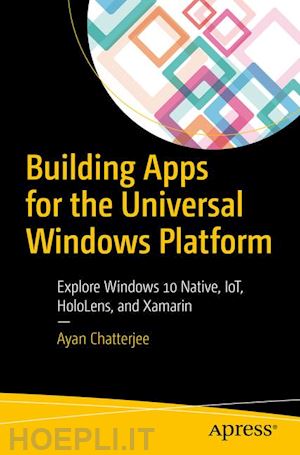

Questo prodotto usufruisce delle SPEDIZIONI GRATIS
selezionando l'opzione Corriere Veloce in fase di ordine.
Pagabile anche con Carta della cultura giovani e del merito, 18App Bonus Cultura e Carta del Docente
Develop Windows 10 applications faster and more efficiently using the Universal Windows Platform. You will use Xamarin to create apps for macOS, iOS, and Android devices.
Building Apps for the Universal Windows Platform is a complete guide covering PCs, tablets, phones, and other devices such as HoloLens. You will use Windows 10 to develop apps for desktop, mobile, holographic, wearable, and IoT devices. You will reuse code to easily create cross-platform apps.











Il sito utilizza cookie ed altri strumenti di tracciamento che raccolgono informazioni dal dispositivo dell’utente. Oltre ai cookie tecnici ed analitici aggregati, strettamente necessari per il funzionamento di questo sito web, previo consenso dell’utente possono essere installati cookie di profilazione e marketing e cookie dei social media. Cliccando su “Accetto tutti i cookie” saranno attivate tutte le categorie di cookie. Per accettare solo deterninate categorie di cookie, cliccare invece su “Impostazioni cookie”. Chiudendo il banner o continuando a navigare saranno installati solo cookie tecnici. Per maggiori dettagli, consultare la Cookie Policy.