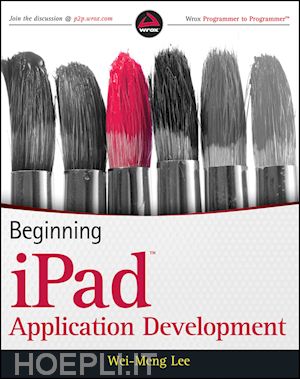
Questo prodotto usufruisce delle SPEDIZIONI GRATIS
selezionando l'opzione Corriere Veloce in fase di ordine.
Pagabile anche con Carta della cultura giovani e del merito, 18App Bonus Cultura e Carta del Docente
Learn to develop successful and profitable iPad applications
Eager to start developing applications for the iPad? Then look no further than the book in your hands. This comprehensive, hands–on approach to iPad development walks you through all the necessary tools and skills required for successful iPad app programming. You'll first familiarize yourself with the iPhone® SDK, Xcode®, and Interface Builder tools, all of which provide a solid foundation for developing apps. You'll then explore the features and syntax of the Objective–C® language, which is essential for creating most iPad apps. Plus, you'll discover how to best implement the many features of the iPhone SDK into your apps so that you can deploy your applications to the Apple AppStore.
Beginning iPad Application Development:
Explains the various types of iPad applications supported by the iPhone SDK
Discusses the various types of screen orientations and ways to handle rotations
Covers the new Gesture Recognizers available in this release of the iPhone SDK
Covers the new Split View–based Application project type
Zeroes in on database storage using SQLite3
Examines Web Services, Bluetooth programming, and Bonjour programming
Covers Apple Push Notification Services programming
wrox.com Programmer Forums
Join our Programmer to Programmer forums to ask and answer programming questions about this book, join discussions on the hottest topics in the industry, and connect with fellow programmers from around the world.
Code Downloads
Take advantage of free code samples from this book, as well as code samples from hundreds of other books, all ready to use.
Read More
Find articles, ebooks, sample chapters and tables of contents for hundreds of books, and more reference resources on programming topics that matter to you.
Wrox Beginning guides are crafted to make learning programming languages and technologies easier than you think, providing a structured, tutorial format that will guide you through all the techniques involved.
Introduction xxv
Part I: Getting started
Chapter 1: Getting Started with iPad Programming 3
Obtaining the iPhone SDK 4
Components of the iPhone SDK 6
Architecture of the iPhone OS 14
Some Useful Information Before You Get Started 17
Summary 20
Chapter 2: Write Your First Hello World! Application 23
Getting Started with Xcode 23
Customizing Your Application Icon 38
Summary 42
Chapter 3: Views, Outlets, and Actions 45
Outlets and Actions 45
Using Views 52
Adding Views Dynamically Using Code 68
Understanding View Hierarchy 71
Summary 73
Chapter 4: View Controllers 77
The View–based Application Template 78
The Window–based Application Template 89
The Split View–based Application Template 108
The Tab Bar Application Template 129
Summary 138
Chapter 5: Keyboard Inputs 141
Using the Keyboard 142
Customizing the Type of Inputs 144
Detecting the Presence of the Keyboard 153
Summary 165
Chapter 6: Screen Rotations 167
Responding to Device Rotations 167
Programmatically Rotating the Screen 179
Summary 180
Chapter 7: Using the Table View 185
A Simple Table View 186
Summary 230
Chapter 8: Application Preferences 233
Creating Application Preferences 233
Programmatically Accessing the Settings Values 242
Summary 251
Chapter 9: File Handling 253
Understanding the Application Folders 254
Using Property Lists 259
Copying Bundled Resources 265
Summary 267
Chapter 10: Database Storage Using SQLite3 269
Using SQLite3 270
Creating and Opening a Database 272
Bundling SQLite Databases with Your Application 281
Summary 282
Part III : Advanced iPad Programming Techniques
Chapter 11: Simple Animations 287
Using the NSTimer Class 287
Transforming Views 295
Animating a Series of Images 300
Summary 303
Chapter 12: Recognizing Gestures 305
Recognizing Gestures 305
Detecting Touches 328
Summary 346
Chapter 13: Accessing the Accelerometer 349
Using the Accelerometer 349
Using Shake API to Detect Shakes 354
Summary 361
Part IV: Network programming techniques
Chapter 14: Web Services 365
Basics of Consuming XML Web Services 366
Consuming a Web Service in Your iPad Application 370
Parsing the XML Response 378
Summary 383
Chapter 15: Bluetooth Programming 385
Using the Game Kit Framework 385
Implementing Voice Chatting 395
Summary 402
Chapter 16: Bonjour Programming 405
Creating the Application 405
Publishing a Service 408
Browsing for Services 410
Summary 416
Chapter 17: Apple Push Notification Services 419
Generating a Certificate Request 420
Generating a Development Certificate 422
Creating an App ID 425
Creating the iPad Application 432
Creating the Push Notification Provider 436
Summary 439
Chapter 18: Displaying Maps 441
Displaying Maps and Monitoring Changes using the Map Kit 441
Getting Location Data 447
Displaying Disclosure Button 476
Summary 479
Appendix A: Answers to Exercises 483
Appendix B: Getting Around in Xc ode 495
Launching Xcode 495
Debugging Your Applications 501
Appendix C: Getting Around in Interface Builder 507
.xib Window 507
Designing the View 508
Inspector Window 510
Library 512
Outlets and Actions 512
Appendix D: Crash Course in Objective–C 519
Directives 519
Classes 520
Memory Management 532
Protocols 539
Index 545
Wei–Meng Lee is a technologist and founder of Developer Learning Solutions, a technology company specializing in hands–on training in the latest Microsoft and Apple technologies. He is also the author of Beginning iPhone SDK Programming with Objective–C and writes frequently for online publications.
1 recensioni presenti.











Il sito utilizza cookie ed altri strumenti di tracciamento che raccolgono informazioni dal dispositivo dell’utente. Oltre ai cookie tecnici ed analitici aggregati, strettamente necessari per il funzionamento di questo sito web, previo consenso dell’utente possono essere installati cookie di profilazione e marketing e cookie dei social media. Cliccando su “Accetto tutti i cookie” saranno attivate tutte le categorie di cookie. Per accettare solo deterninate categorie di cookie, cliccare invece su “Impostazioni cookie”. Chiudendo il banner o continuando a navigare saranno installati solo cookie tecnici. Per maggiori dettagli, consultare la Cookie Policy.