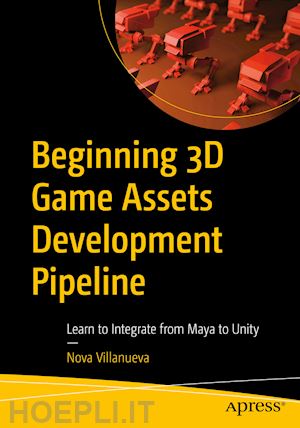CHAPTER 1: What is the 3D Production Pipeline and Why is it Important?
Who this Book is Intended for
About the 3D Pipeline and How it Fits in the Game Design Process
3D Modeling
3D Texturing
Wait! What about Rigging and Animation?
Textures before Rigging or Backwards?
3D Animation
Game Development Workflow
Working with a Team
How to Use this Book
Non-Linear Game Development
Embracing and Utilizing Computer Shortcuts
Using the Right Tools
What is Maya?
What is Substance Painter?
What is Unity?
Pricing
Getting Started
The Importance of Using Reference
Gathering References
Summary
CHAPTER 2: Starting with Maya
Installing and Opening Maya
Windows Installation
Mac Installation
Overview of the Interface
Top Menu
Status Line
Menu Sets
Shelf
Channel Box
Attribute Editor
Quick Layout and Outliner Buttons
Time Slider
Range Slider
Playback Controls
View Panel
Marking Menus
How to Follow along with the Steps
Creating Primitives
Translate, Rotate, and Scale
Translate
Rotate
Scale
Navigation
Duplicate Objects
Delete Objects
Adding Edge Loops
Pivot Manipulator
Mirroring Geometry Methods
Duplicate and Scale
Duplicate Special
Component Selection Mode
Face, Vertex, and Edge
Face Mode
Vertex Mode
Edge Mode
Select
Delete Faces and Edges
Transform
Scale
Rotate
Extrude Faces
Before Continuing
Shortcuts
Set-Up Project
Setting up the Mech Project
Summary
CHAPTER 3: Creating the Base Mesh
Base Mesh
Exception to the Rule
Topology
N-gons
Concave Faces
Metrics
Image Plane Reference
Switching Between Panel Views
Starting to Model
Symmetry
Scale
Deselecting and Inverting Components
Using the Channel Box for Transformation
Using Duplicates to Speed Up Modeling
Display Modes
X-Ray Mode
Modeling the Leg Connectors
Duplicating the shapes of the Leg Connectors
Modeling the Foot Stabilizers
Modeling Armor for the Motor Units
Building the Body
Shaping the Head
Adding Thickness to the Head
Modeling the Head Details
Adding the Neck Model
Positioning the Leg
Instancing the Mech
Summary
CHAPTER 4: Preparing the Asset for the Next Phase
Adopting Best Practices
Pipeline Requirements
What is the Outliner and Why Do We Use it?
Using the Outliner for Clean Up
What is Construction History
Cleaning Up the History
Starting to Use the Outliner
Combining, Naming and Freezing Meshes
Resetting Transformations
Freezing Transformations
Pivot Locations
Using Instancing for Fast Prototyping
Grouping Our Asset
Summary
CHAPTER 5: UV Mapping the 3D Model
What Are UVs?
The Different Ways You Can UV Map
What is the UV Editor and What is it Used for?
Clean Up for UV Mapping
Setting Up and Using the UV Editor
Creating a Basic UV Map for the Mech
UVing Multiple Meshes Simultaneously
Deleting History if Our UVed Meshes
Optimization of Mesh UVs
Cutting and Sewing Seams
Unfolding UV Shells
Handling a Real-Life UV Pipeline Scenario
Optimizing and Arranging UVs
Texel Density
Moving, Arranging, and Packing UVs
It Always Depends
Final Arrangement and Layout
Summary
CHAPTER 6: Creating the High Poly Model
What is a High Poly Model?
Why Create the Illusion of Depth
The Different Approaches to End Up with a Low and High Poly
Setting up for the High Poly
What is the Difference between a Low and High Poly Model?
Creating the High Poly
Adding Details and Edge Definition to the Body
Modeling in a Non-Destructive Way
Adding Details to the Feet
Adding the Rest of the Mech’s Details
Summary
CHAPTER 7: Texturing the 3D Model
Using Floaters to Add Texture Details
Getting Our Maya Files Ready
Working With Multiple Texture on a Single Model
Exporting the FBX Model
Installing and Opening Substance 3D Painter
Overview of the Interface
Top Menu
Toolbar
Layers
Properties
Viewport
Texture Set List
Assets
Display Settings
Setting Up to Texture
Baking the Model
Creating Textures Using a PBR Pipeline
Starting to Texture
Masking
Working with Multiple Materials
Adding Sticker Decals
Exporting the Textures
Configuring Custom Output Texture Maps
Summary
CHAPTER 8: Rigging the 3D Model
What is Rigging?
Understanding Mesh Animation
What are Joints?
Working with Joints
Creating Joints
Arranging Joints
Moving Joints
Mirroring Joints
Working with Control Curves
Creating a Control Curve
Using Kinematics for Movement
Creating IKs for the Legs
What are Constraints?
The Importance of Using Constraints
Creating Groups
Setup the Head Control
Setup the Body Control
Setup the Left and Right Femur
Setup the Left and Right Tibia
Setup the Feet
Grouping System
Summary
CHAPTER 9: Bringing the Asset to Life
Iterative Design
Animating the Mech
Animation States
Set up the Scene for Animation
Creating the Idle the Animation
Adding Keyframes on the Mech
Deleting Keyframes
Exporting the Animated Mech
Installing and Opening Unity
Overview of Unity
Creating a New Project
Navigation in the Scene View
Interface
Working with Assets in Unity
Using the Hierarchy
Using the Inspector
Adding Textures to Our Mech
Changing Shaders and Linking Textures to Map Slots
Assigning the Materials to the Mech Asset
Working with Level of Details
Playing the Scene
What about Other Assets?
Summary
Wrapping it All Up
Where to Go from Here?
Staying Inspired